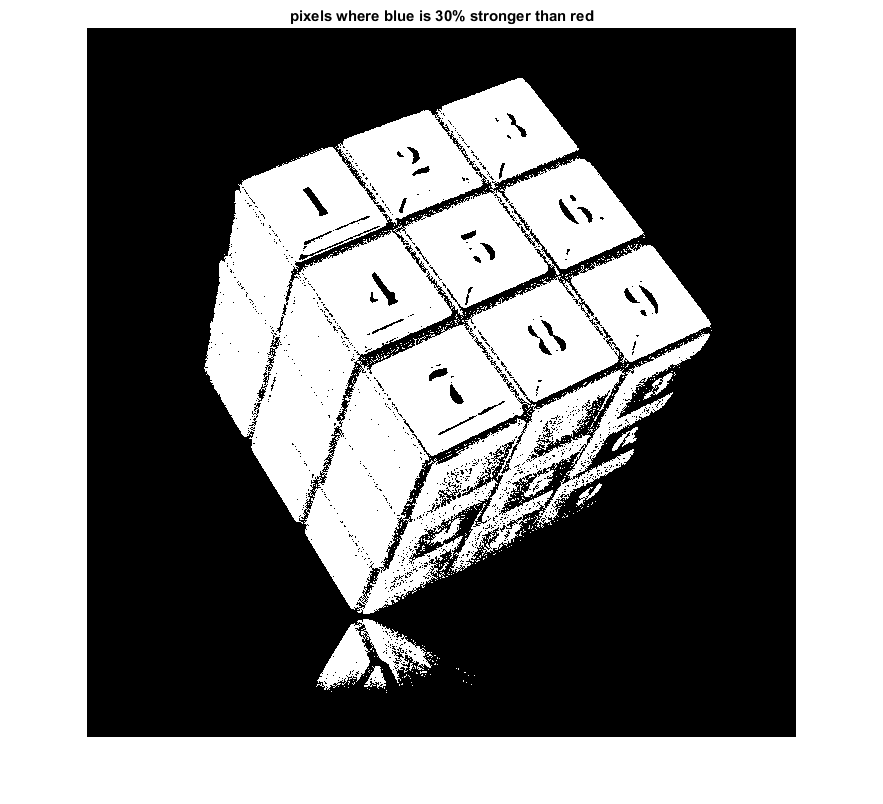Contents
- Quick primer on some insightful characteristics of matlab for the course
- subarray
- operation on vectors are from linear algebra
- there are also element-wise operators
- logicals
- Images are matrices
- Matrices are images
- plot the image histogram
- Image brigthness can be modified by adding an offset to each pixel
- Image ranges (in the visualization) can be also controlled by the second argument to imshow
- gamma correction
- Color is represented by 3 channels (RGB)
- logicals
Quick primer on some insightful characteristics of matlab for the course
MATlab : Matrix Laboratory can be used as a scripting language any variable is a matrix (a scalar is a special case of a multidimensional array)
credits Alessandro Giusti alessandrog@idsia.ch
Giacomo Boracchi September 25, 2017
close all clear clc disp('For enquiry, please send an email to giacomo.boracchi@polimi.it'); % variables are defined by an assignement v=3 size(v) % data types are automatically defined depending on the assigned value whos v % a row vector (commas can be omitted) r=[1, 2, 3, 4] size(r) % a column vector c=[1; 2; 3; 4] size(c) % a matrix v=[1 2; 3 4] size(v) % you can concatenate matrices or vectors as far as their size are consistent B=[v', v'] C = [v ; v] % this is not allowed % K = [r,c]
For enquiry, please send an email to giacomo.boracchi@polimi.it
v =
3
ans =
1 1
Name Size Bytes Class Attributes
v 1x1 8 double
r =
1 2 3 4
ans =
1 4
c =
1
2
3
4
ans =
4 1
v =
1 2
3 4
ans =
2 2
B =
1 3 1 3
2 4 2 4
C =
1 2
3 4
1 2
3 4
subarray
v(indexes) returns a vector of all the elements of v at locations in array indexes
% you can reference single or multiple values in an array: v(1,2) % first row and second column (row and column indices are 1-based) v(:,2) % the second column of v v(1,:) % the first row B(:,2:4) % some of the columns v(5,5) = 10 % you can extend vectors / matrices by assigning some element our of the range
ans =
2
ans =
2
4
ans =
1 2
ans =
3 1 3
4 2 4
v =
1 2 0 0 0
3 4 0 0 0
0 0 0 0 0
0 0 0 0 0
0 0 0 0 10
operation on vectors are from linear algebra
common operations work on matrices (careful about multiplication and division)
v*v'
ans =
5 11 0 0 0
11 25 0 0 0
0 0 0 0 0
0 0 0 0 0
0 0 0 0 100
there are also element-wise operators
[1 2 3].*[4 5 6] [1 2 3] + 5 [1 2 3] * 2 % no need to use element-wise operator with scalars [1 2 3] .* 2 %explicit element-wise multiplication [1 2 3] / 2 [1 2 3] ./ 2 %explicit element-wise division [1 2 3] .^ 2 %explicit element-wise power [1 2 3] * [4 5 6]' % this matrix product, returns a scalar (it is the inner product) [1 2 3]' * [4 5 6] % this is the matrix product, returns a 3 x 3 matrix
ans =
4 10 18
ans =
6 7 8
ans =
2 4 6
ans =
2 4 6
ans =
0.5000 1.0000 1.5000
ans =
0.5000 1.0000 1.5000
ans =
1 4 9
ans =
32
ans =
4 5 6
8 10 12
12 15 18
variables have datatypes (usually you can forget, but not when dealing with images). Most common types we will consider are double, (i.e. double-precision floating point), uint8 (i.e. unsigned integers with 8 bits, [0 255] range), logical (i.e. boolean).
whos v % % casting to 8-bit integers v = uint8(v) whos v
Name Size Bytes Class Attributes
v 5x5 200 double
v =
1 2 0 0 0
3 4 0 0 0
0 0 0 0 0
0 0 0 0 0
0 0 0 0 10
Name Size Bytes Class Attributes
v 5x5 25 uint8
logicals
you can compare a vector via the customary relational operator and obtain a vector of logicals
v=v>2
whos v
v =
0 0 0 0 0
1 1 0 0 0
0 0 0 0 0
0 0 0 0 0
0 0 0 0 1
Name Size Bytes Class Attributes
v 5x5 25 logical
Images are matrices
im=imread('rice.png'); whos im % % imshow(im); % % imshow([im im]); % % imshow([im; im]);
Name Size Bytes Class Attributes im 256x256 65536 uint8
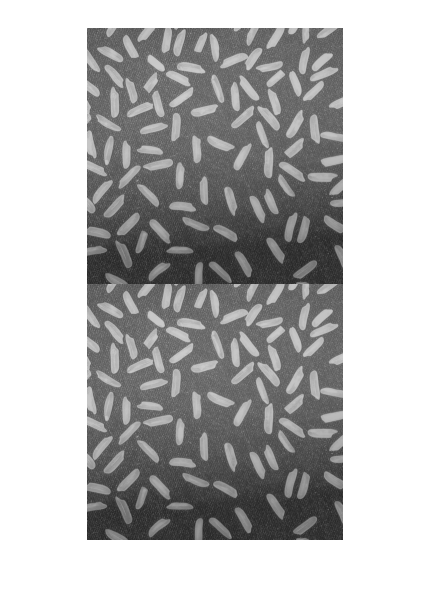
Matrices are images
M = rand(100); % M = eye(100); imshow(M); % % % imshow(magic(200),[])
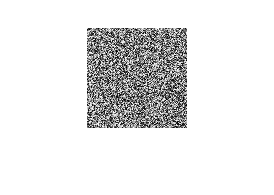
... but datatype matters! Careful about data range: [0 1] for double and logical, [0 255] for uint8
imshow(double(im)); % % imshow(double(im)/255); % % imshow(uint8(double(im)/255));

plot the image histogram
compute histogram of image intensity values
h = hist(im(:), [0: 255]); figure(2), stairs([0: 255], h), title('intensity histogram') axis tight
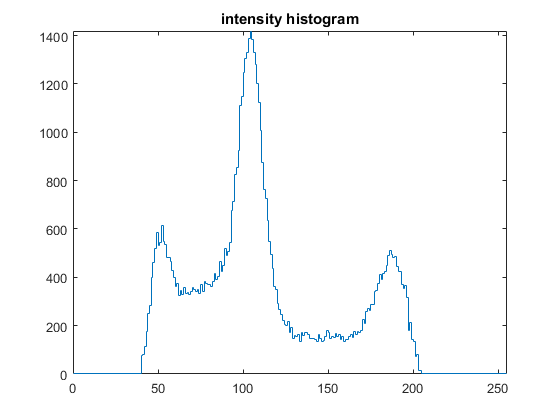
Image brigthness can be modified by adding an offset to each pixel
figure(1), imshow(im + 50), title('brigthness increases of 50 graylevels'); % few pixels are saturated figure(1), imshow(im + 100), title('brigthness increases of 100 graylevels'); % contrast can be modified by streching the histogram, image has to be % converted in double format eq = double(im - min(im(:)))/double(max(im(:)) - min(im(:))) * 255; figure(1), imshow(uint8(eq), []), title('Image now covers the whole range');
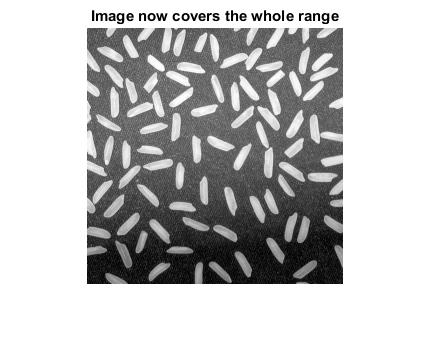
Image ranges (in the visualization) can be also controlled by the second argument to imshow
imshow(im,[-100 156]); title('increased brighness same contrast'); % imshow(im,[0 156]); title('increased brighness and contrast'); % imshow(im,[ 100 256]); title('decreased brighness, increased contrast'); % imshow(im,[ 100 356]); title('decreased brighness, same contrast'); % % Consider that brightness and contrast can be also changed by % - adding an offset or % - scaling the image
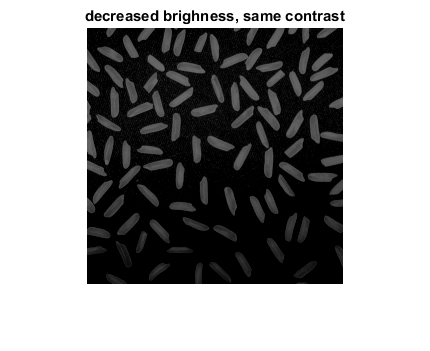
gamma correction
a nonlinear transformation used to change the contrast in different range of intensities
figure(3); cla hold on; x = 0:0.001:1; for gamma = [.04 .1 .2 .4 .7 1 1.5 2.5 5 10 25] y = x.^gamma; plot(x,y,'DisplayName',sprintf('\\gamma = %.2f',gamma)); % display the text text(x(round(end/2)),y(round(end / 2)), sprintf('\\gamma = %.2f',gamma)); end xlabel('Input'); ylabel('Output'); title('Power law I/O characteristic'); leg = legend('Location','eastoutside'); axis equal grid on hold off % play with gammaVal and set a different value for the gamma Correction. % check which part of the image are being mostly affected by this transformation gammaVal = 5; imd = im2double(im); figure(4) subplot(1,2,1) imshow(imd, []) title('original image') subplot(1,2,2) imshow(imd.^gammaVal, []) title(sprintf('Gamma corrected image using \\gamma = %.2f', gammaVal));
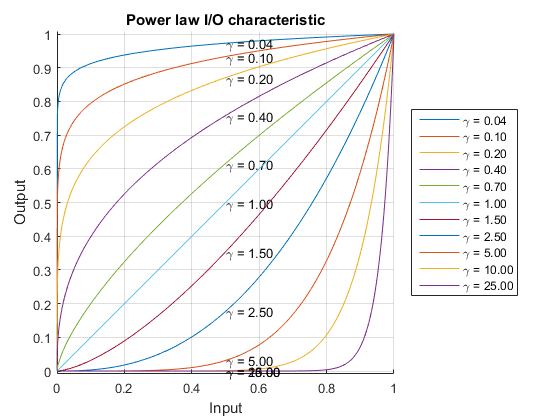
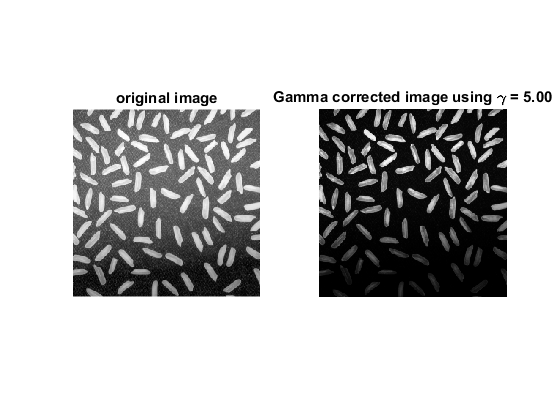
It's also useful to play with the imtool command and its "contrast" function, which also shows the histogram of the image.
a = imread('circuit.tif'); figure(4), imshow(a), title('original image'); % compute the histogram of all the intensities hist_a = hist(a(:), [0 : 255]); figure(5), stairs([0 : 255], hist_a, 'r'), title('image intensity histogram (pdf)') xlabel('Input'); ylabel('hist values'); % the histogram can be computed also as % imhist(a); % the histogram can be seen as the pdf of a RV corresponding to pixel realization % histogram equalization consists in applying a monotonic transformation % that brings this pdf towards a uniform distribution. % this trasformation is x -> CDF(hist, x) where % CDF is the cumulative density function of the histogram % x is the intensity of a pixel cdf_a = cumsum(hist_a); cdf_a_map = uint8(cdf_a / cdf_a(end) * 255); figure(6), stairs([0 : 255], cdf_a, 'b'), title('cumulative of image pdf') xlabel('Input'); ylabel('cdf values'); a_eq = cdf_a_map(a + 1); hist_a_eq = hist(a_eq(:), 0 : 256); figure(8); subplot(2,2,1); imshow(a); title('Original image'); subplot(2,2,2); imshow(a_eq); title('Equalized image'); subplot(2,2,3); bar(hist_a); title('Original image histogram'); subplot(2,2,4); bar(hist_a_eq); title('Equalized image histogram');
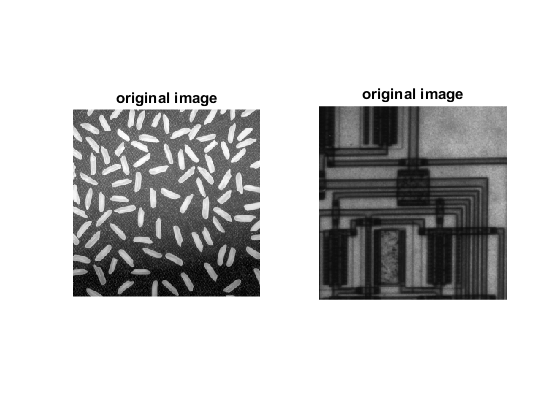
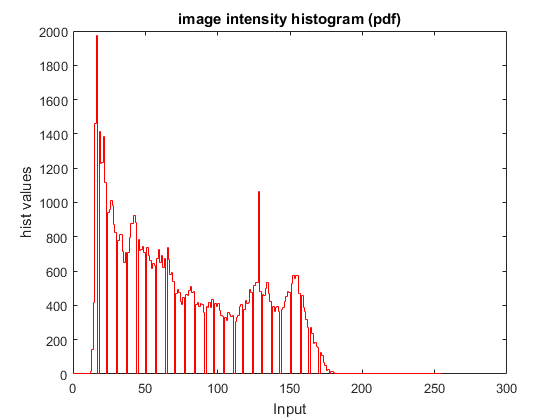
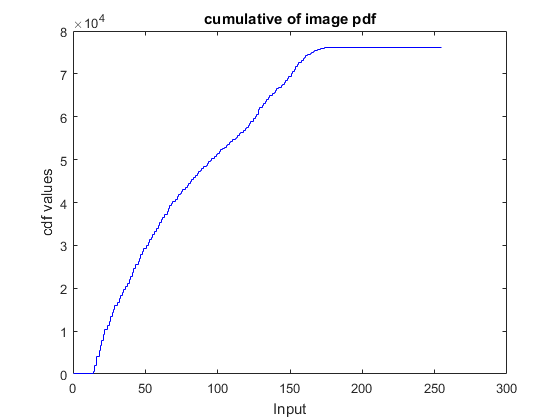
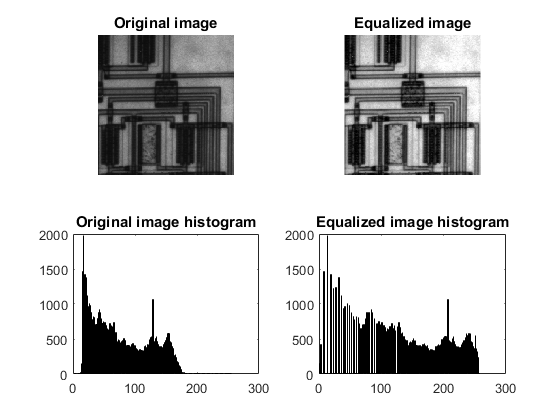
Color is represented by 3 channels (RGB)
You get a 3d matrix
im=imread('bluecube.jpg'); whos im figure() imshow(im);
Name Size Bytes Class Attributes im 1417x1417x3 6023667 uint8 Warning: Image is too big to fit on screen; displaying at 50%

this is a 3D matrix, because it has 3 dimensions (not because the 3rd dimension has only 3 elements).
test=im(:,:,1:2); whos test % % We can instead see each single channel as a grayscale image imr=im(:,:,1); whos imr % note: now it's 2D, so it will be displayed as grayscale % % imshow(imr), title('red channel') % % img=im(:,:,2); imshow(img), title('green channel') % % imb=im(:,:,3); imshow(imb), title('blue channel')
Name Size Bytes Class Attributes test 1417x1417x2 4015778 uint8 Name Size Bytes Class Attributes imr 1417x1417 2007889 uint8 Warning: Image is too big to fit on screen; displaying at 50% Warning: Image is too big to fit on screen; displaying at 50% Warning: Image is too big to fit on screen; displaying at 50%

logicals
We can plot the result of logical operations
l=imb>(1.3*imr); whos l % % imshow(l); title('pixels where blue is 30% stronger than red');
Name Size Bytes Class Attributes l 1417x1417 2007889 logical Warning: Image is too big to fit on screen; displaying at 50%